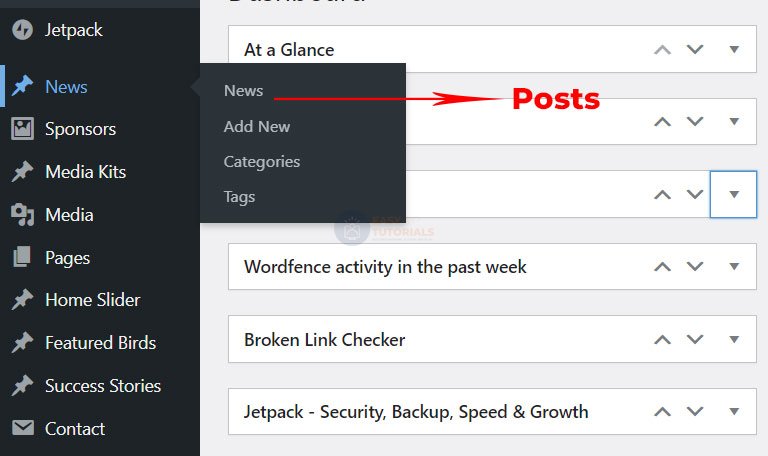You can rename admin menu items. 100% working solutions
function change_post_menu_label() {
global $menu;
global $submenu;
$menu[5][0] = 'News';
$submenu['edit.php'][5][0] = 'News';
$submenu['edit.php'][10][0] = 'Add New';
$submenu['edit.php'][15][0] = 'Categories';
$submenu['edit.php'][16][0] = 'Tags';
echo '';
}
function change_post_object_label() {
global $wp_post_types;
$labels = &$wp_post_types['post']->labels;
$labels->name = 'News';
$labels->singular_name = 'News';
$labels->add_new = 'Add New';
$labels->add_new_item = 'Add New';
$labels->edit_item = 'Edit News';
$labels->new_item = 'News';
$labels->view_item = 'View News';
$labels->search_items = 'Search News';
$labels->not_found = 'No News found';
$labels->not_found_in_trash = 'No News found in Trash';
}
add_action( 'init', 'change_post_object_label' );
add_action( 'admin_menu', 'change_post_menu_label' );