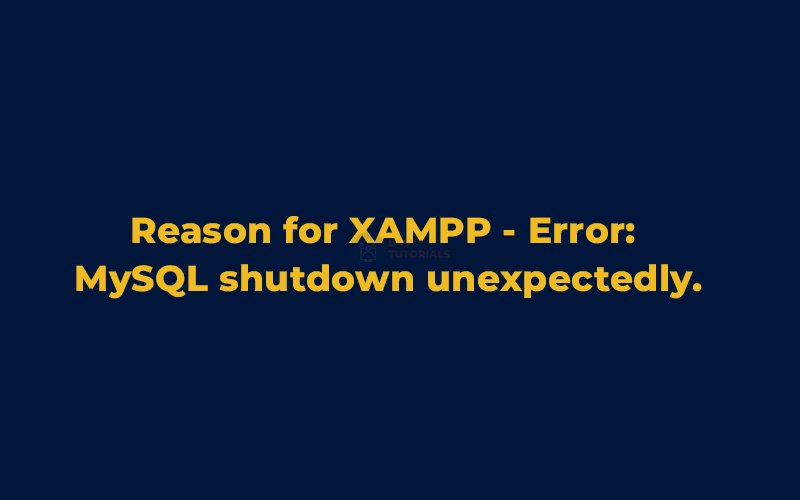Generally there are four possible reason for XAMPP – Error: MySQL shutdown unexpectedly.
1. Skype is open and blocked mysql port
Solution: If your skype is open please quit and restart xampp
2. Apache uses port 80 and it is blocked. For this error message will be little different like Error: Apache shutdown unexpectedly. Due to block port…
Solution:
- Go to your xampp installed directory /apache/conf (C:\xampp\apache\conf) ,
- search for httpd.conf
- Open that file using textpad/notepad, search for Listen or 8000 and update listen port to 8000 and save the file.
- Restart xampp, start the servers.
3. MySQL uses port 3306 and it is blocked. You can change MySQL Port also.
How to change MySQL port?
- Go to your xampp installed directory xampp\mysql\bin (C:\xampp\mysql\bin) ,
- search for my.ini
- Open that file using textpad/notepad, search for 3306 and update 3306 couple of times and save the file.
- Restart xampp, start the servers.
4. How to solve XAMPP – Error: MySQL shutdown unexpectedly?
- Step 1. Rename the folder c:\xampp\mysql\data to c:\xampp\mysql\data_old (you can use any name).
- Step 2. Create a new folder c:\xampp\mysql/data.
- Step 3. Copy the content that resides in mysql\backup to the new mysql\data folder.
- Step 4. Copy all your database folders that are in mysql\data_old to mysql\data (skipping the mysql, performance_schema, and phpmyadmin folders from data_old).
- Step 5. Finally copy the ibdata1 file from mysql\data_old and replace it inside mysql\data folder.
- Step 6. Start MySQL from XAMPP control panel.
Solution 4 source