The element
<input type="text" />
allows you to create a simple single-line text field. However, the text input capabilities of this element are sometimes not enough, and in this situation we can use a multi-line text field, represented by the textarea element :
<!DOCTYPE html>
<html lang="en">
<head>
<meta charset="UTF-8">
<meta http-equiv="X-UA-Compatible" content="IE=edge">
<meta name="viewport" content="width=device-width, initial-scale=1.0">
<title> Textarea </title>
</head>
<body>
<form action="#">
<div class="form-group">
<div>
<label for="textarea">Textarea</label>
</div>
<div>
<textarea name="" id="textarea" cols="30" rows="10" class="from-control"> Message </textarea>
</div>
</div>
<button type="submit">Submit</button>
</form>
</body>
</html>
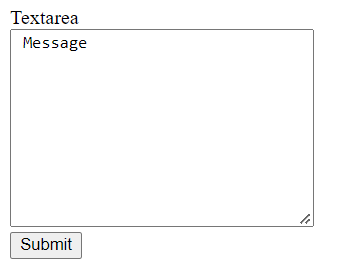
Using the additional cols and attributes, rows you can set the number of columns and rows, respectively:
