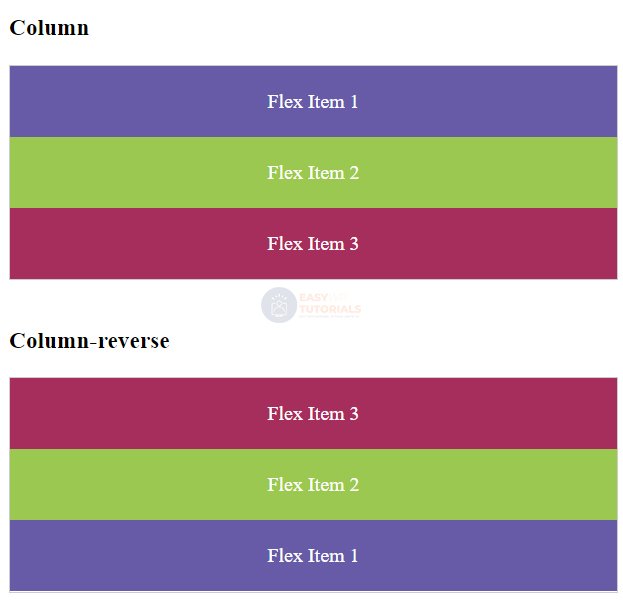Flex items in a flex container can have a specific direction, namely they can be laid out in rows or in columns. To control the direction of elements, CSS3 provides the flex-direction property. It defines the direction of the elements and can take the following values:
- row : default value where items are laid out in a row from left to right
- row-reverse : elements are also stacked only in reverse order from right to left
- column : elements are arranged in a column from top to bottom
- column-reverse : Elements are stacked in reverse order from bottom to top
For example, the location as a string:
<!DOCTYPE html>
<html lang="en">
<head>
<meta charset="UTF-8">
<meta http-equiv="X-UA-Compatible" content="IE=edge">
<meta name="viewport" content="width=device-width, initial-scale=1.0">
<title>Flexbox In CSS3</title>
<style>
.flex-container {
display: flex;
border: 1px solid #ccc;
}
.row {
flex-direction: row;
}
.row-reverse {
flex-direction: row-reverse;
}
.flex-item {
text-align: center;
font-size: 1.1em;
padding: 1.5em;
color: white;
}
.color1 {
background-color: #675BA7;
}
.color2 {
background-color: #9BC850;
}
.color3 {
background-color: #A62E5C;
}
</style>
</head>
<body>
<h3>Row</h3>
<div class="flex-container row">
<div class="flex-item color1">Flex Item 1</div>
<div class="flex-item color2">Flex Item 2</div>
<div class="flex-item color3">Flex Item 3</div>
</div>
<h3>Row-reverse</h3>
<div class="flex-container row-reverse">
<div class="flex-item color1">Flex Item 1</div>
<div class="flex-item color2">Flex Item 2</div>
<div class="flex-item color3">Flex Item 3</div>
</div>
</body>
</html>

Column arrangement works similarly:
<!DOCTYPE html>
<html lang="en">
<head>
<meta charset="UTF-8">
<meta http-equiv="X-UA-Compatible" content="IE=edge">
<meta name="viewport" content="width=device-width, initial-scale=1.0">
<title>Flexbox In CSS3</title>
<style>
.flex-container {
display: flex;
border: 1px solid #ccc;
}
.column {
flex-direction: column;
}
.column-reverse {
flex-direction: column-reverse;
}
.flex-item {
text-align: center;
font-size: 1em;
padding: 1.2em;
color: white;
}
.color1 {
background-color: #675BA7;
}
.color2 {
background-color: #9BC850;
}
.color3 {
background-color: #A62E5C;
}
</style>
</head>
<body>
<h3>Column</h3>
<div class="flex-container column">
<div class="flex-item color1">Flex Item 1</div>
<div class="flex-item color2">Flex Item 2</div>
<div class="flex-item color3">Flex Item 3</div>
</div>
<h3>Column-reverse</h3>
<div class="flex-container column-reverse">
<div class="flex-item color1">Flex Item 1</div>
<div class="flex-item color2">Flex Item 2</div>
<div class="flex-item color3">Flex Item 3</div>
</div>
</body>
</html>